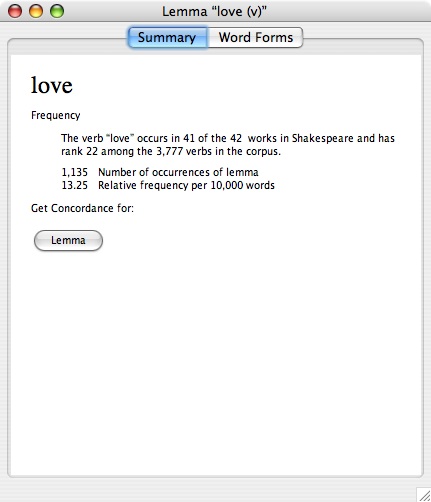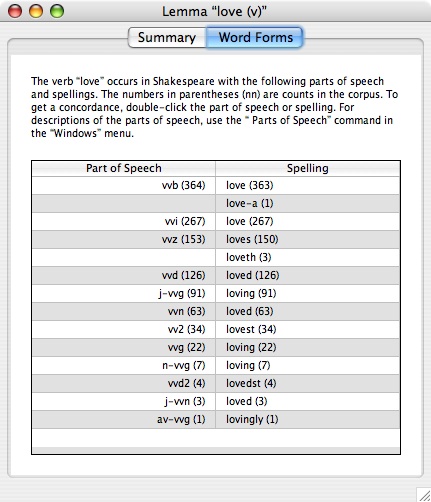|
Lexicons
|
|

|
Table of Contents
|
|

|
Parts of Speech and Word Classes
|
|
Getting Information about Lemmas
To get information about a lemma in a lexicon window, select it and then press Return, or select it and then use the "Get Info" command in the "File" menu (Command-I), or double-click anywhere in the table row. The following example shows the lemma info window for the verb "love" in Shakespeare.
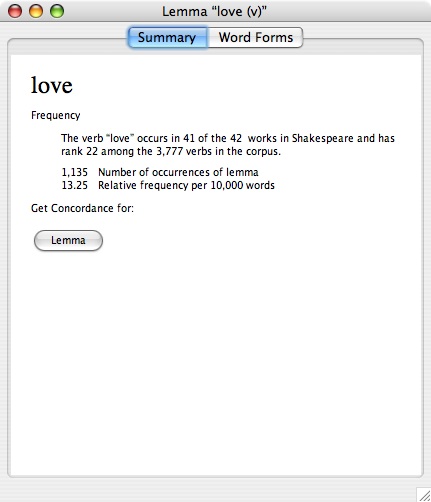
To search for all occurrences of this lemma in the corpus, click the "Lemma" button.
The "Word Forms" tab displays the same information and works the same way as the "Word Forms" tab in word information windows.
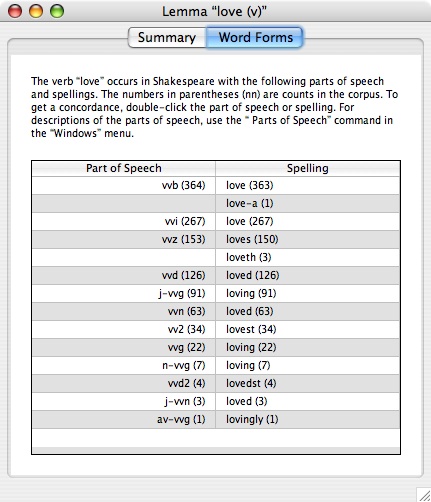

|
Lexicons
|
|

|
Table of Contents
|
|

|
Parts of Speech and Word Classes
|
|